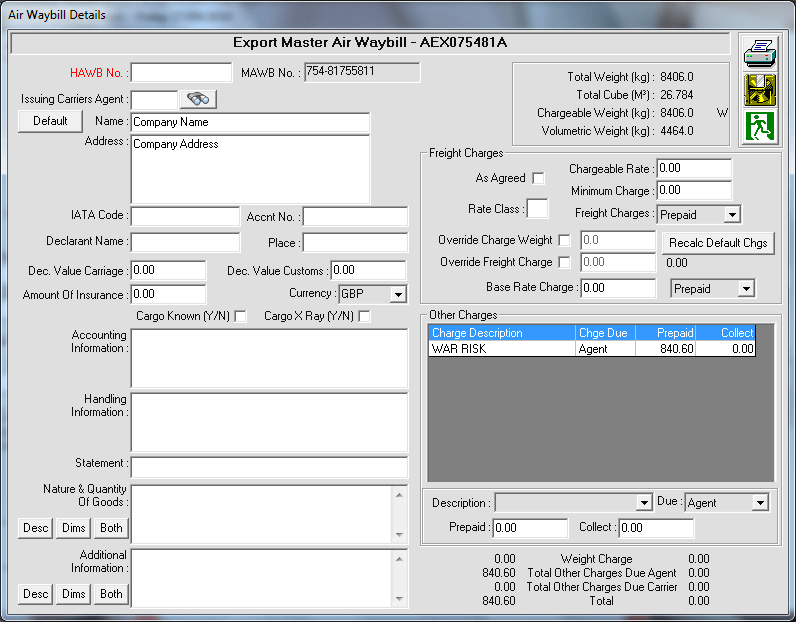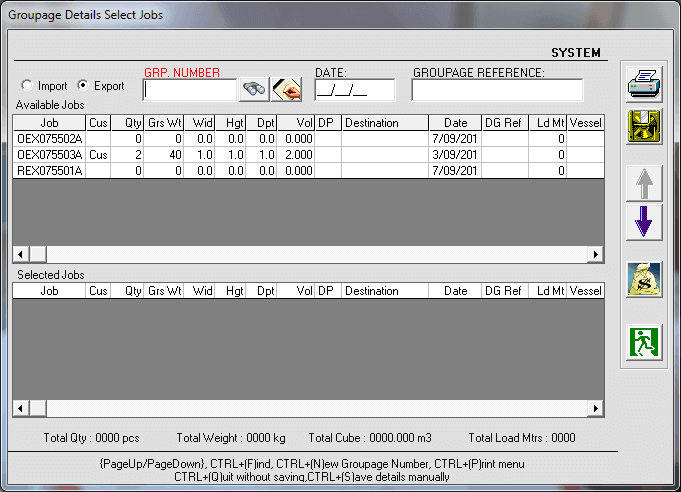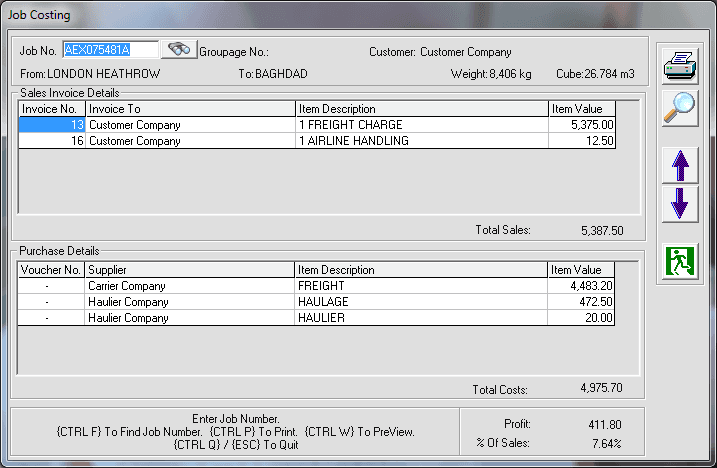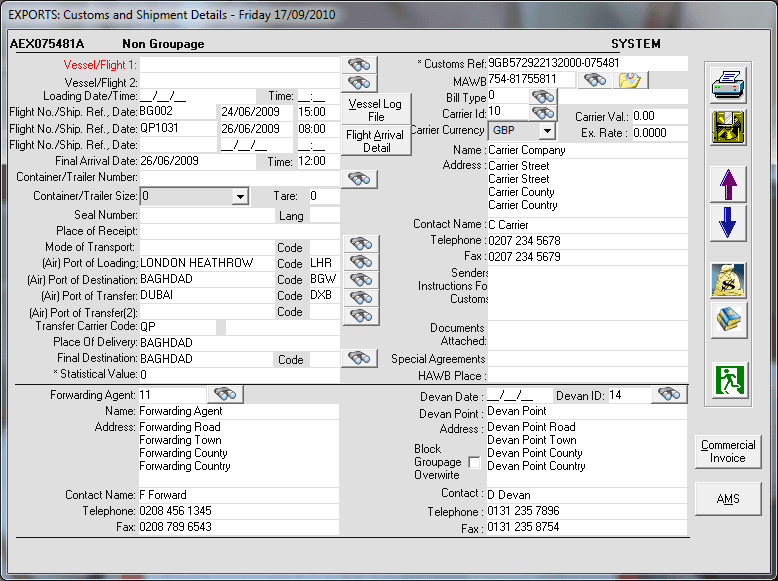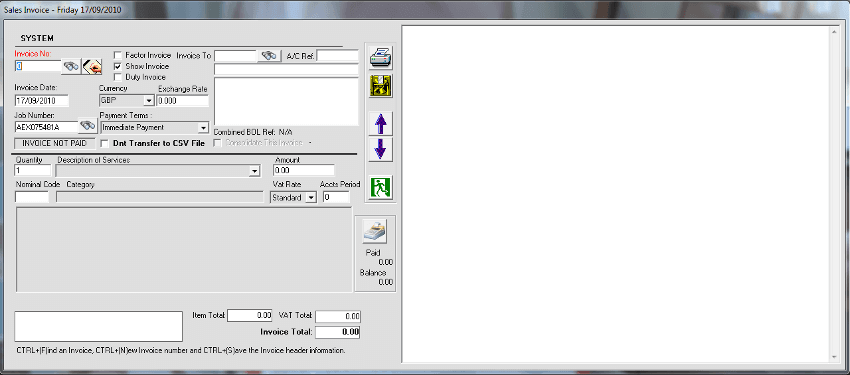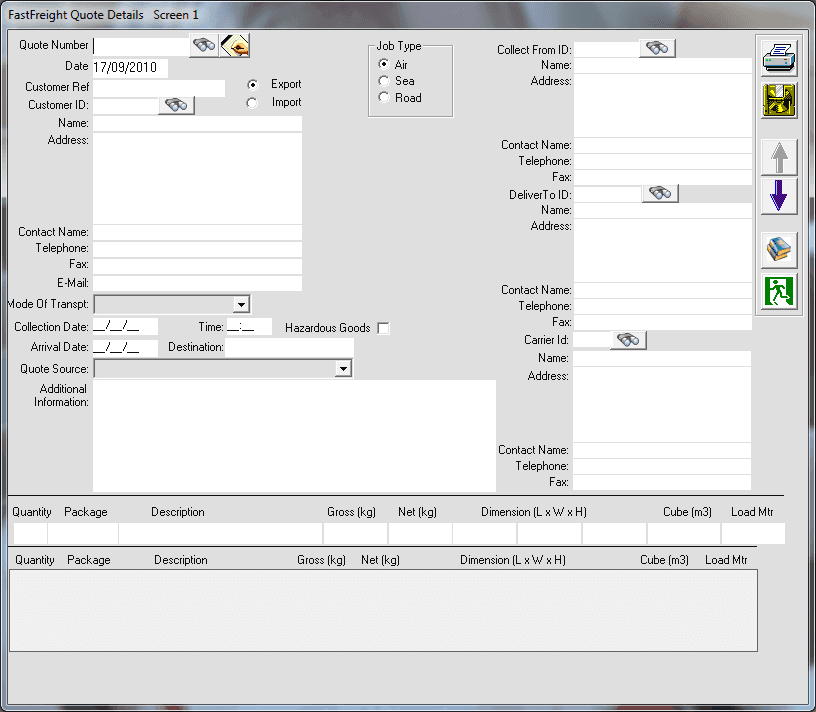FASTFREIGHT
Our flagship product is not just another freight forwarding software product, it is a very simple to use total solution, that includes integration links to carriers, customs, accounts and clients. It is truly multimodal, managing road sea and air shipments equally well. The system delivers virtually unlimited documents and management reports provided by a pre-and post-installation support service second to none. Many of our clients started with our very basic freight forwarding software system 16 years ago and have benefited from continual upgrades ever since.
Why use the FASTFREIGHT solution
The FASTFREIGHT solution does more than just document production and job costing, it is a mix of products and services ensuring that data entered once only produces documents and reports, profit and loss reporting, integration to third party applications and other FASTFREIGHT products in addition password controlled transparency is available to all stakeholders. During the initial installation our team of highly skilled technicians work with you every step of the way to adapt the system and documentation to meet your specific requirements ensuring efficient use of your IT equipment and network.
FASTFREIGHT is installed on your server, all data is under your complete control.
This unbeatable friendly service continues post installation, confirmed by the many kind words displayed on our Testimonials page.
For global shipping operations FASTFREIGHT integrates every aspect of freight transportation into one easy to use system and provides extensive in-depth management reports.
Air Sea Road
Data entered once only populates all the fields and downloads required for all road sea and air shipments enabling easy planning and documentation control.
Cost and Savings
All or part of our solution is highly cost-effective, if you are a smaller export orientated forwarder outsourcing your NES entries you would actually gain our solution for nothing and perhaps even make a profit. If your organisation is renting your present freight forwarding solution based on a three or four year period you could reduce your costs by as much as 70%. In this highly competitive industry with relatively small profit margins and the risk of bad debts (minimised by the Sage Link) reducing both software and human resource costs can be a most important factor in the growth or even survival of your business.
Integration
Integration is, for many of our customers is the most important advantage of our system, second only to our support.The system integrates with a Majesty's Customs and Excise NES portal, saving human resources and great financial savings if you are outsourcing your entries to a third party broker. More significant savings can be gained by utilizing IN-TOOL our unique desktop or server-based application, transferring container booking requests and shipping confirmations to all ocean carriers. This avoids mistakes, a quicker return of draft bills and the receipt of container status events into our INTRACK web based container transparency application integrated with CARGOTRACK providing secure password controlled transparency to all stakeholders of the shipment. Sales and purchase invoice data is shared without rekeying to any accounts system that will accept a CSV file. With most Sage applications the clients indebtedness and credit limit can be displayed as a job is being created along with the financial values of estimated or actual sales invoices in the system but not yet transferred to Sage.
Shipping orders can be received from our own QUOTE AND BOOK application or your client's own third party ERP system. Integration with our SALES ADDRESS BOOK (SAB) is an invaluable tool for your sales department.
If you are an export packing case and pallet manufacturer our FREIGHTPACK module can be included in your installation, FREIGHTPACK is a globally unique product.
Bespoke Services
Tailoring our products to suit your business is the most important part of our solution, it includes branding , installations to suit your network and hardware and user-defined displays on every workstation. For more information, click on the key features button or view our screenshots below. Contact us if you would like to learn more.
Management reporting
Is extensive, comprehensive and tailored specifically to your requirements, selected by Salesperson, Service, Customer or Supplier.
|
-
Key Features
- All documentation produced (on plain or preprinted stationary) can be emailed as PDFs if required
- The ‘send an email facility’ offers a short-listing for all stakeholders to a shipment
- All data associated with Jobs and/or Clients is held centrally and accessible simultaneously to all users
- Master and House Air Way Bills can be weighted separately
- Any EDI shipping instructions can easily be received
- Data may be shared with European/Overseas Agents
- Suppliers’ estimated/actual costs may be recorded against every job or consolidation
- Profit and Loss reporting by job, groupage, customer or service
- Comprehensive financial and management reporting facilities for each populated section
- Email attachments and/or scanned documentation easily attached to a job
- Links with H.M.R.C. Excise NES portal
- Booking requests and shipping instructions transmitted by EDI to any Ocean Container Carriers
- Sales and Purchase Invoices transferable to any accounts system that receives a CSV file
- Any Hazardous Goods documentation required may be created for each Shipment for each particular line of goods
- Non-compliance with regulations for a job can be recorded in detail, satisfying quality assurance systems
- Barcodes if required can easily be included on documentation or produced for document scanning
- Web enabled transparency can be provided by CARGOTRACK to all stakeholders
Click Below For More
|

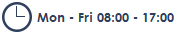




 Store all your purchase costs pre job
Store all your purchase costs pre job