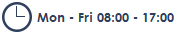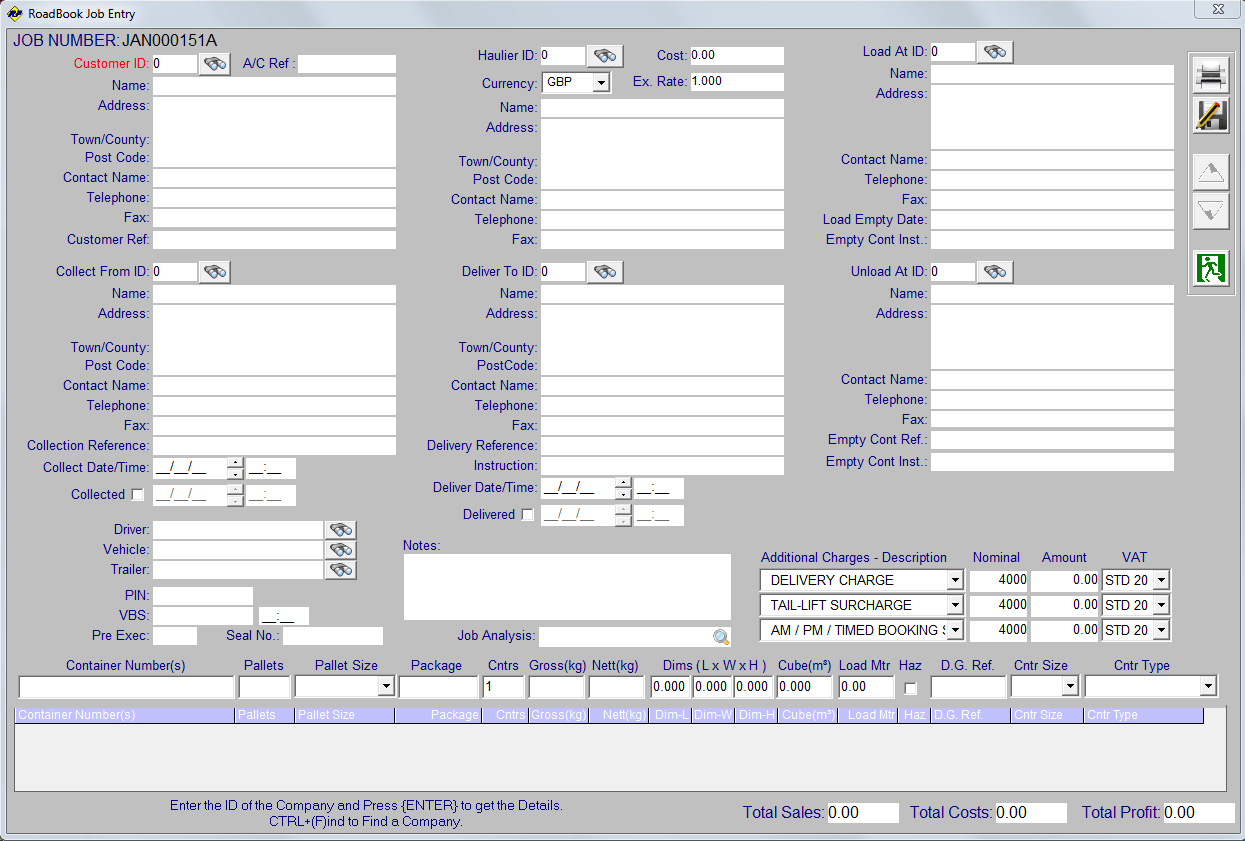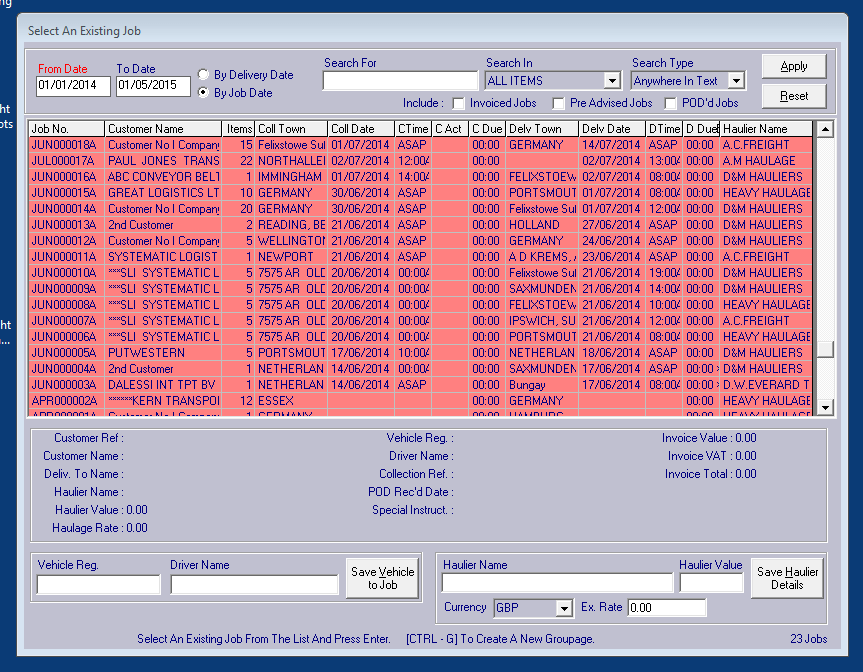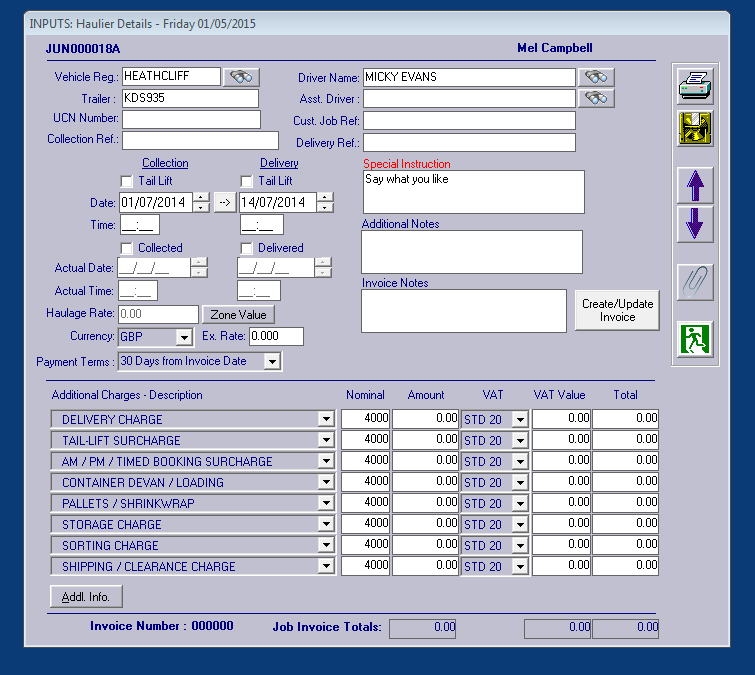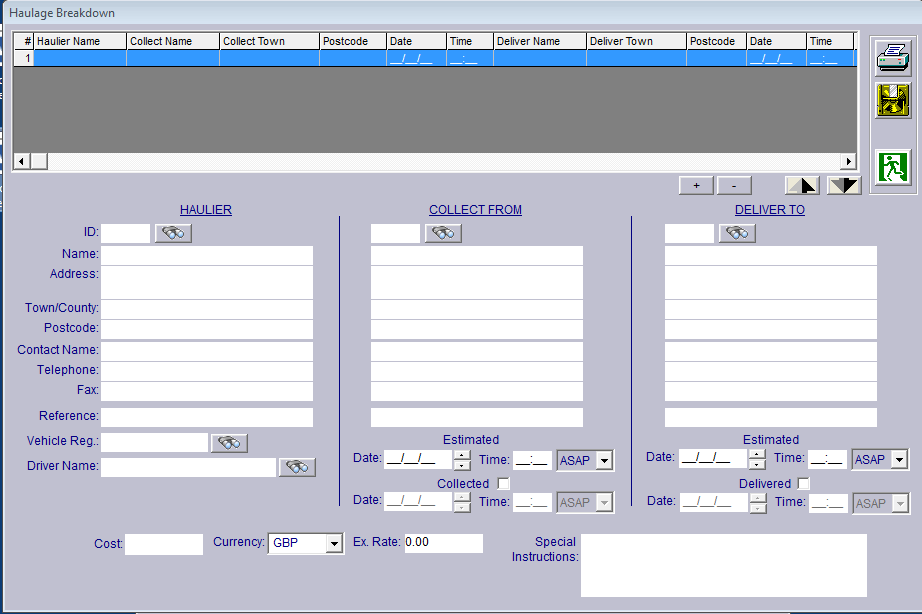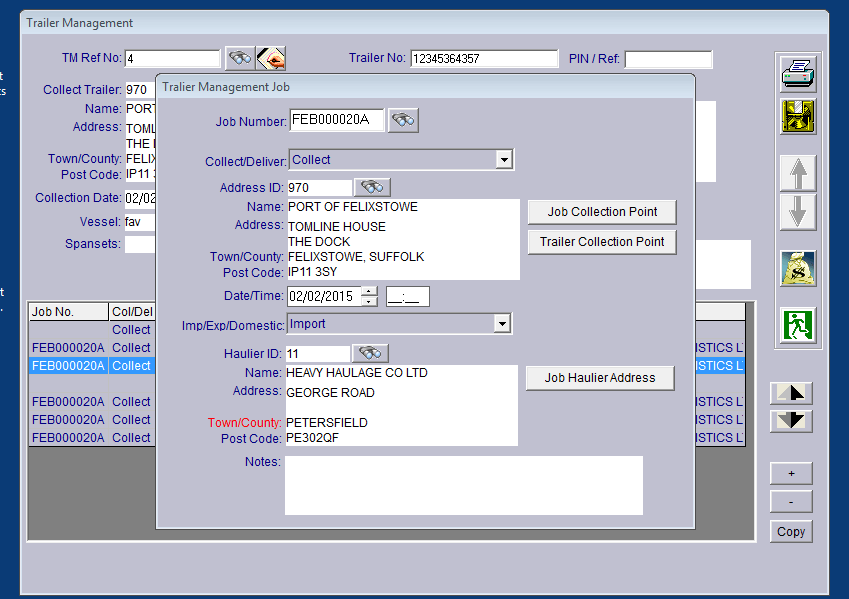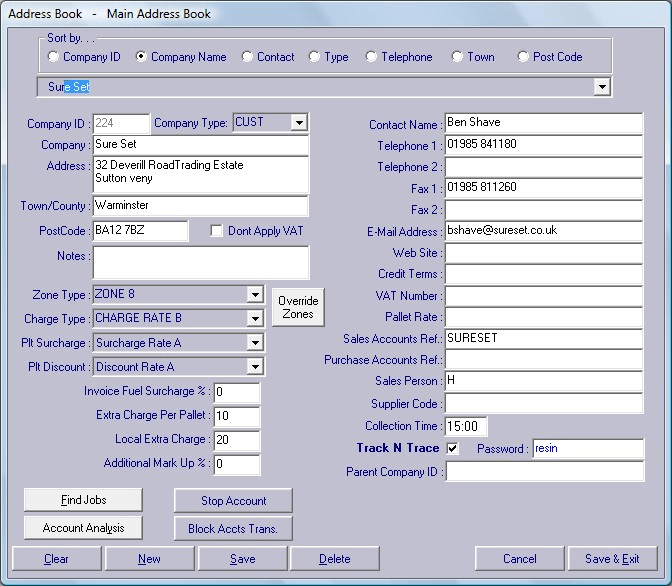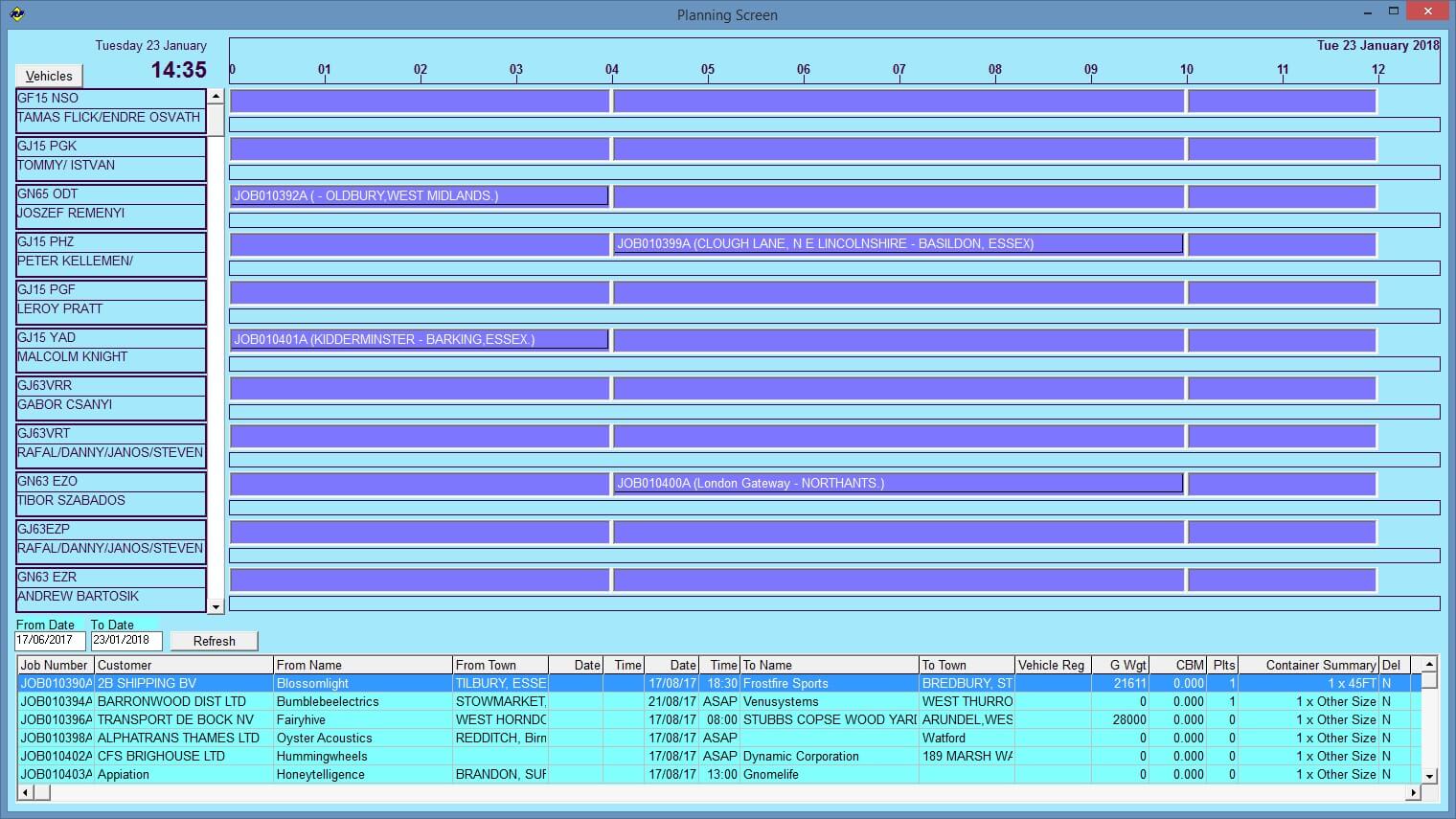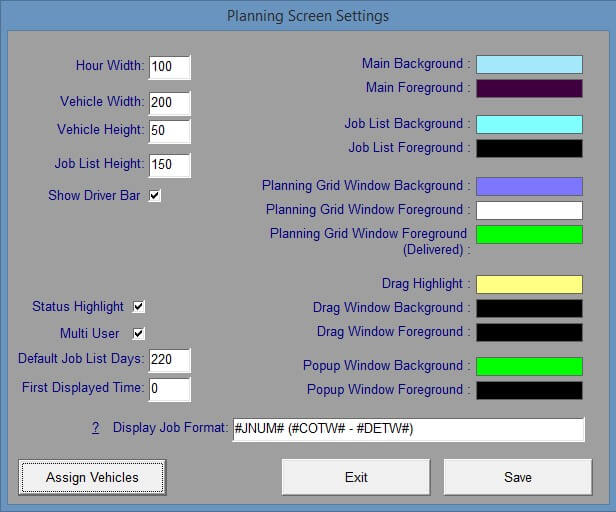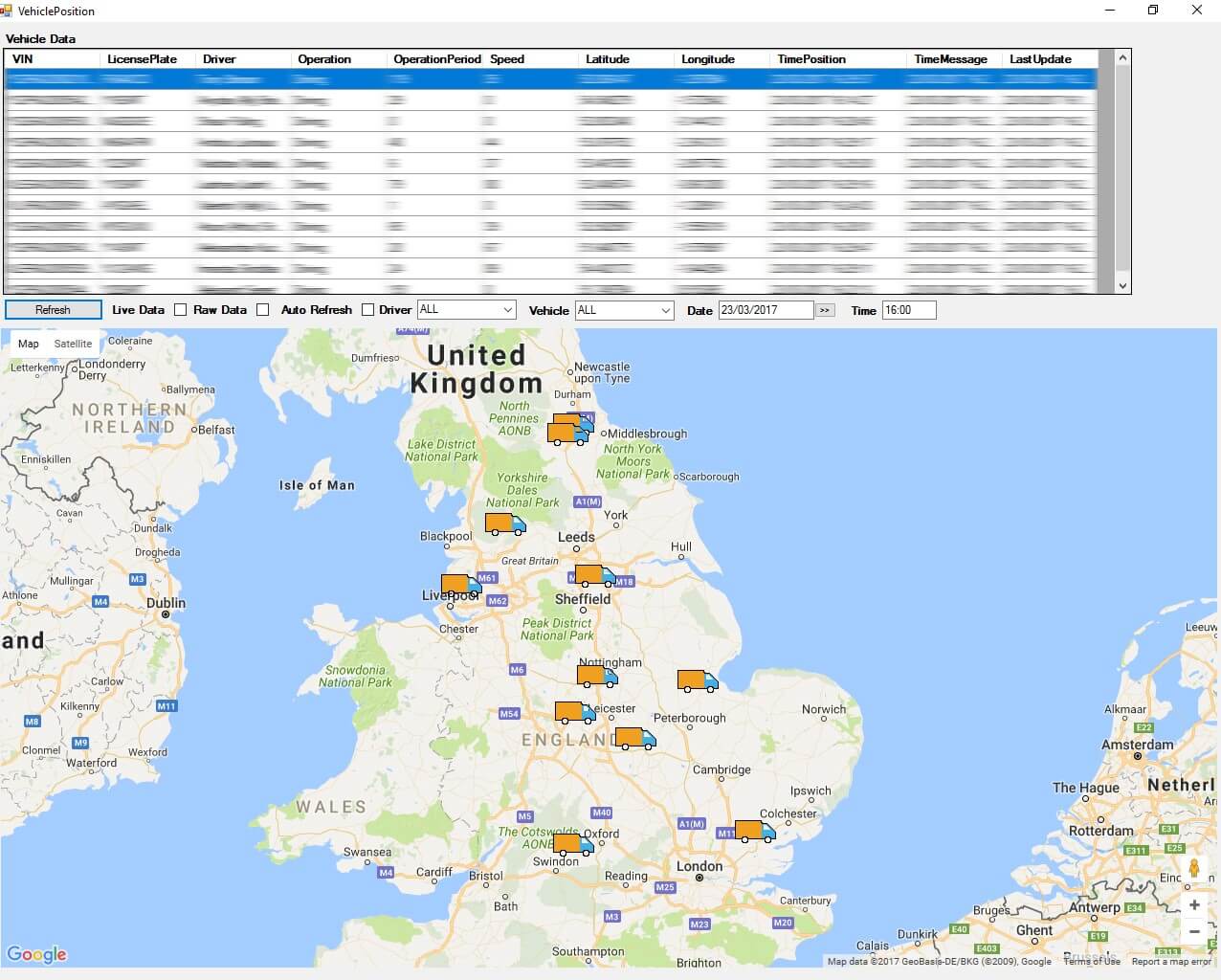ROADFREIGHT
Whether you are a forwarder, fleet operator, pallet network member or parcel distributor ROADFREIGHT has been produced over many years to serve as a comprehensive Road Transport Management System for Forwarders, Fleet Operators, Pallet Network Members or Parcel Distributors. The system is bespoke to your requirements managing all the services you provide including General Haulage, Traction Only, Multi-drops, Round Trip Trailers, Pallet and Parcel Network Membership and Container Movements
Forwarders by Road
Forwarders by Road can quickly and easily populate a single screen with all key data including sales values and charges, pre or post-collection and delivery, and can be assigned to a subcontractor as a single load or consolidation. Round trip trailers, multi-collection and drops, utilizing differing contractors are easily managed.
Vehicle Operators
Vehicle Operators benefit from a planning screen adapted to suit your work periods and service speciality utilizing drag and drop technology and a single click to show full job details.
Documentation
Documentation including multipage CMR’s, Manifests Collection/Delivery instructions, DGN's and POD’s bearing a barcode are easily produced from data entered once only. POD’s and supporting documents can be bulk scanned and automatically attached to a job, the scanned images are then included with the e mailed customers single or consolidated invoice.
International Air and Sea Shipments
International Air and Sea Shipments can be managed by e-mailed instruction to a third party or by utilizing FASTFREIGHT our multi modal international forwarding solution.
A combination of imports, exports and domestics shipments can be made into one trip by using our Round Trip Trailer Management Screen with own vehicles/drivers or sub-contractor contractors perhaps paid on a pence-per-mile basis
Sales and Purchase Invoices
Sales and Purchase Invoices are easily transferred electronically to almost any accounts system. Financial Reporting shows the revenue per vehicle or profit/loss for every shipment or consolidation.
Pallet and Parcel Networks
Pallet and Parcel Networks are accommodated by an internal zoned charging matrix specific for each client, resulting in automated billing and EDI export. Incremental loads can be uploaded to the pallet network or parcel carrier during the day. The networks documentation is replicated utilizing bulk consignment references. Our online Quote&Book application can be utilised, resulting in pallet labels and manifest created by the customer on the loads and automatic inclusion in ROADFREIGHT.
EDI Job Files
EDI Job Files can be received and acknowledgement/POD's easily sent by return. Collection and delivery instructions can be received electronically from our Freight Forwarding and Warehouse Management Systems saving time and the errors associated with rekeying.
Tailoring
Tailoring to your business requirements is what we do, bringing you optional branding, module production, configured reports for fleet management, pallet control, profit & loss reporting per client, period or service, and much more making management and control far easier.
Tachometrics
Tachometrics Data is taken directly from the vehicles own telematics/tachograph, initially for Scania. Volvo and Renault Trucks and delivered in a format to aid wage calculations, driver infringements and the next available drive time for each driver based upon working time directives.
|
-
Key Features
- The most cost-effective, time-saving application available to your Industry
- Data stored centrally and accessible to all users
- Documentation produced to your Corporate Identity, or to that of your Client
- CMR and Hazardous goods notes can be printed to plain paper or preprinted stationary
- Drag and drop vehicle assignment to the planning screen
- Collection and delivery points can be geo-fenced if utilizing our Tachometrics application
- All Invoices, singular or consolidated, can include a copy of the POD
- Estimated sales and purchase costs easily assigned to every job
- POD’s can be automatically assigned to each job if received electronically or if aided by a barcode and a cut sheet fed scanner
- Automated job costings can be applied either for pallet network members or for regular cargo
- Integration with Pallet and/or Parcel Networks
- Tailoring to your requirements at no additional cost
- Round-trip trailer management can be accommodated
- Multiple pickups and/or drops are easily managed
- Web transparency for all stakeholders allowing POD’s to be viewed
- Personal demonstration at your location, with installation, adaptation and training at no additional cost to you
|